A major update for the most popular tool for generating ultimate time lapse sequences with almost no flickering, LRTimelapse, is finally available!
New editing capabilities, improved workflows, enhanced performance, new features and full Lightroom CC compatibility will help any time lapse photographer to bring time lapse videos to a whole new level!
Let’s have a look at LRTimelapse 4 most important news..
Visual Previews
Visual Previews can now show the developed images instead of the flat previews. LRTimelapse then renders a nice luminance curve (pink) for the edited version and allows to use this as basis for a final deflickering.
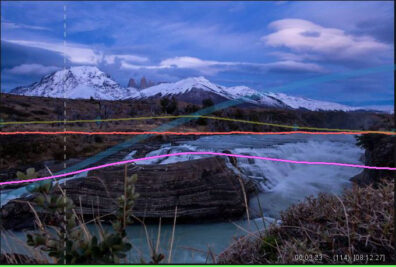
Visual Deflicker
The visual previews allow LRTimelapse to calculate the deflicker after all editing have been applied. This is a major improvement, since it now deals with the fact, that Lightroom/ACR applies some tools in a non-linear way. This was something, where the old preview based deflicker sometimes hit it’s limits. But now, since LRTimelapse 4 uses the developed preview as basis, we get great results that can even be gradually improved, by refining the deflicker in stepwise.
Everything, including visual deflicker and refining will fully happen based on metadata-editing. This means, no quality loss will occur, regardless how often you refine the deflicker. Only when you export the video, the RAW files will get finally developed.
Automatic Corrections
Automatic corrections, like Auto Holy Grail compensations and Deflicker will now act in the background without affecting the Exposure tool in Lightroom/ACR.
This means, that you now can even edit the Exposure manually on the keyframes of a Holy Grail sequence in Lightroom (maybe you remember, this was not possible in LRT3).
Concluding, this allows you to edit holy grail sequences exactly the way you would edit regular, simple, time lapses. There is no difference anymore in the worfklow since all the luminance compensations will happen in the background.
Furthermore even those corrections will get fine tuned after developing have been applied, by the new visual deflicker.
Here is an example of a messed up holy grail shot, where the ramping failed:
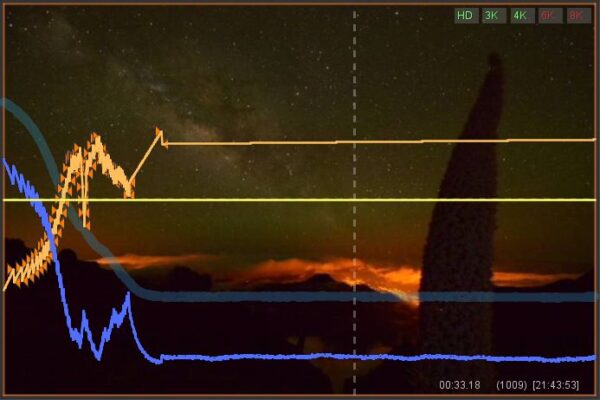
This is the visual preview after applying visual deflicker. The pink curve (visual luminance) is now totally smooth. The red curve shows the corrections that the deflicker applied.
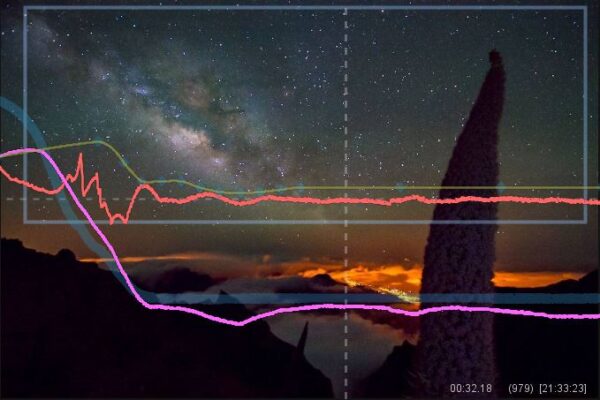
Workflows
The workflows have been revised and are even easier to use now. For most of your tasks, you will be able to use the new, universal, Visual Workflow.
Initializing each sequence, usually the first thing to do in LRT3, will now happen automatically and in background – no need to worry about it anymore. The whole metadata handling is way more foolproof now, so that could even bring sequences in, that have been already edited outside LRTimelapse and preserve your former edits.

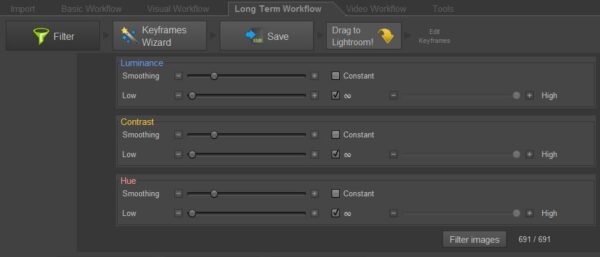
Previews and Snapshots handling
Previews and Snapshots are now created inside a hidden subfolder “.lrt” in the folder where the image sequence is located.
When first loading a folder into LRT 4, any old previews will be automatically migrated to the new destination. This, for example, helps a lot when connecting external drives to different computers since the previews only have to be created once then. Previews and Snapshots will be easier to backup as well.
Video Encoding in LRTimelapse
Added 4K UHD and 8K UHD Settings.
You now can render in 720p, 1080p, 3K, 4K UHD, 4K, 6K, 8K UHD and Original resolution (only supported by ProRes and H.265). Added 48, 50, 59.94 and 60 fps export settings, so now you have 23.97, 24, 25, 29.96, 30, 48, 50 and 59,94 fps available.
Added experimental H265 encoding, however still not many video editing programs support it.
If the intermediary sequence for rendering has gaps due to Lightroom Export errors or other issues with the naming, now a dialog will offer to fix this. This prevents the renderer from just stopping, as soon as it finds a wrong numbering due to missing frames or virtual copies in the sequence, but of course you might still experience jitter due to missing frames in the final output.

Full details available at
http://lrtimelapse.com/news/lrtimelapse-4-this-is-new/

