Multi-award winning professional photographer and time-lapse expert Enrique Pacheco reveals the top 10 mistakes people should avoid when shooting a time-lapse.
Learn more about Enrique reading our interview Meet Enrique Pacheco, one the most awarded time-lapser and watching his featured videos. This post was originally written by Enrique, and posted at his enriquepacheco.com
Don’t know what we’re talking about? Learn time-lapse photography now thanks to our free Beginner’s Guide to time-lapse photography
10 things to avoid when shooting a time-lapse
In this short article I would like to analyze some of the main mistakes that people use to make in time-lapse videos. It’s just a funny way of telling you what to do by telling you what you shouldn’t do.
But of course, rules are there to brake, so feel free to do whatever you want. And don’t forget to share your comments at the end of the tutorial. I would be happy to discuss this topics with you. So, let’s start: 10 things you should not do in Time-lapse.
1.- Shoot in JPG
No, no and no! There’s no discussion about this. You must think of this extension as if it were the devil himself. If you are a professional or just have some appreciation for what you do, I’m sure you never shoot in JPG.
So when you do time-lapse you should avoid this type of file as well. Just because you shoot lots of pictures does not mean you can use a more compressed file. Many bad images do not make a good one. JPG File works in 8bits, while RAW works in 12 or 14bits, this means greater depth of color and gradation between levels. And you’ll notice this especially when editing an image.
If you still have doubts, here you can see the histogram of a photo in jpg after a simple levels adjustment. Notice how there are steps in the histogram, which means lack of information, posterization, etc.. In the real image it means… “DISASTER!”
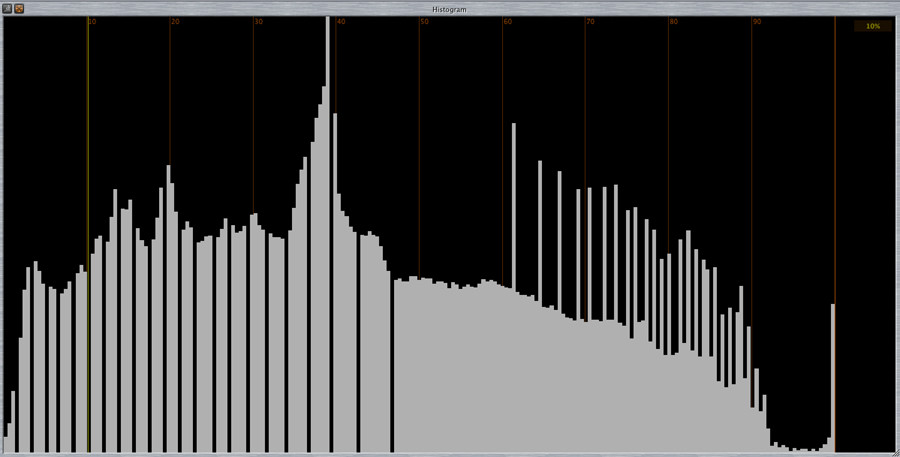
2.- Use short shutter speed
If there is one thing that differentiates a professional time-lapse from an amateur one, is the proper use of the shutter speed. This is basically due to ignorance of the concept “Motion Blur”, which helps to create a natural, pleasing blur effect of each of the 25 or 30 frames that make the clear image that we will see later. Therefore it is essential to use long shutter speeds of between 1/3 and 3s. Although in many cases you can use a longer exposure, always depending on the interval you are using.
To achieve these exposures at daylight is essential to use a neutral density filter, also known as ND. It amazes me how many people spend $ 5,000 on a camera and lenses and don’t have a single filter in their backpack. To show you that no one is perfect, here is one of my first videos, back then I did not know about Motion blur. You can see the weird flicker in moving cars and people due to high shutter speed.
3.- Mix actions at different speeds
Something that bothers me quite a lot is to see shots in which there are actions at different speeds. As those images where the timelapser is determined to capture a sunset over a city full of people and traffic.
Obviously the intrepid timelapser select an interval of at least 10s to capture the entire path of the sun to until it sets, quite right. But as in the foreground we have people walking or cars passing very quickly, each of them will be captured by our camera in just one frame, disappearing in the next, in which there will be other new elements. This produces an inconsistency in the movement, altering the continuity. The result is chaotic clip with no flow at all, a real horror!
4.- Framing moving plants in the foreground
With this advice I’m sure I will not make many friends, but I have to say it, moving plants, especially when they are in the foreground, look horrible in time-lapse. Every time I see a time-lapse with plants in a windy day and without using a long shutter speed, I shiver like them.
If you can not pull up plants or have no other element to include in your frame, at least use a long exposure, at least 3 or 4 seconds, it will help to smooth the shivering, I mean … the movement. This is a good example, the well-known video of “The Mountain” of TSO, here you can find both incredible shots of Milky Way in Canary Islands as mediocre floral compositions.
5.- Attempt to time-lapse everything
Indeed time-lapse is trendy, certainly has many applications and there are many applications for timelapsing. But to think that everything can be timelapsed is a big mistake.
The time-lapse technique has a clear use as a cinematic tool, it lets us see time passing by, things that otherwise would escape our perception. But remember that the time-lapse is a very specific feature, it speed up our shot, no matter how short we set the interval, we always get a faster footage than real life.
By this I mean, that some situations simply do not work well faster than real time. Not to mention where there are hardly any movement, those where the time-lapse has little to add. Choose your subject well and make sure that seeing it sped up it is a good idea. There are a lot of good examples out there, just take a look.
Time Lapse Network featured an interesting essay written exclusively by Gary Yost, a filmmaker and photographer worldwide known as leader of the team that created Autodesk 3DS Max. Head over to Why should you create time-lapse stories, not just sequences if you want to learn more on this topic too!
6.- Focus only on the movement
This is a major mistake made by amateurs of photography. This is very common in the community. It is when someone has started to shoot time-lapse without learning photography.
They don’t care about framing, composition, light, and even less the subject to be photographed. For them any street where cars pass by, (the more movement the better ) is the best subject. There are people walking in foreground, cars behind and clouds in the background. They will put down their tripod and try to capture it all.
But you’re interested in photography, light, composition, and you want your shot to make sense, have emotion and transport the viewer into a magical world where they have never been. So care of every detail of your time-lapse as if it were a still photograph. I always ask my students to imagine have one roll of film, where there is just one shot left, so they have to make the best use of it. Only after finding the right subject, framing, light and emotion, we can think that we have a memory card that can hold thousands of pictures.
Now you can set an interval and shoot your time-lapse.
7.- Abusing of camera movements
This is quite popular right now, and is closely linked with the above advice. If there is something that fascinates the viewer it’s the camera movement, and is well know by the timelapser. That is because they don’t miss any opportunity to use the motorized slider, even if is not necessary.
Personally I think you have to move the camera when this movement really brings something to the shot, or at least doesn’t distract from the most important, the subject. But it seems that today people care more about technique and mastery of camera shake than the image that is being captured. Thus we find many videos on the net where you can see how the creator has put more effort in programming the slider in the composition or light.
8.- Retouching too much
This is another element that shows the filmmaker desire to impress the audience and the community of “amateur filmmakers”. Among the excessive camera movement, the other tool that the timelapser has to produce “wow” images and get thousands, or millions of visitors is over-retouching.
I’m talking about that aggressive process with surreal textures on buildings and dramatic skies. Images that remind us of Harry Potter. I am not against HDR, this has its place and its audience, and can handle if it fits with the subject and story. But I can get it when it’s used to hide the lack of quality in the key elements of any video, which for me are the composition, the light, the subject, and specially story and emotion.
As always, there are plenty of examples. But I want share this because it is very close to me, as it was filmed in my county, Castilla la Mancha, Don Quixote country, which I have always seen in other tones. Can you imagine the old gentleman riding in the scenary of the young wizard? Neither do I.
9.- Use the music of Sigur Ros
In the last three years it seems that all video made in time-lapse had to have the music of Sigur Ros, or even better, let’s use one of Hans Zimmer, no no! Carmina Burana! … or any other musical epic like it, it’s a timelapse! It has to be epic! No, not all the videos made with time-lapse must have a epic track, or use the music of the famous Icelandic band.
Since the release of their documentary “Heima”, there have been many timelapsers who have made videos of Icelandic landscape accompanied by the music of Sigur Ros. It’s not very original and I would say that too obvious, but still make sense if is used for Icelandic landscape. But what we should not do 3 years after this fever, is to use the music of Sigur Ros for a video about Argentina!
My advice, be original, seek suitable music for your story, with the same emotion as your pictures, but be careful it hasn’t been used previously in a similar video. Seriously, there are thousands of artists, millions of songs, there is no need to use the same tracks over and over again.
10.- Upload your video to Youtube
Finally, you should never upload your video to Youtube. The image quality offered by this website is terrible and the compression applied to the videos is very high. Also your video is lost among millions of clips of cats playing with balls of yarn, video tutorials of how to make gluten-free bread and other visual gems.
What you want is to upload it to Vimeo, where the quality is pretty good and you will get in contact with a community of filmmakers from whom you can learn a lot, and with whom you can share even more.
Conclusions
With this article I want to share some of my experience in this area, so you can avoid the same mistakes I made 3 years ago, when I started practicing this technique. At that time, there was little information on the network, and we had to go through the typical way of learning, trial and error. I hope these tips have been helpful whether you’re a beginner or experienced filmmaker.
As you can see, as well as other’s videos I used one of my videos as example of what not to do, because I think no one is perfect, and everyone can and should continue learning. Please feel free to share any comment or thought. I will be happy to discuss.
3 Extra Bonus Tips!
If you want to know more, Enrique shared 3 new free advices for time-lapsers, which are available at 10 THINGS YOU SHOULD NOT DO IN TIME-LAPSE.
A version of this post previously appeared on enriquepacheco.com.

